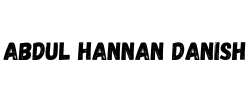Collection Tabs for Featured Collection
Creating tabs for a collection in Shopify can enhance user experience by organizing content into a more
To display the most recent products for each collection tab in Shopify, you can modify the code to sort the products by their creation date. Shopify’s Liquid template language allows you to achieve this.
Here’s how you can update the existing collection-tabs section to show recent products for each tab:
Step 1: Update the collection-tabs Section Code
- Go to Online Store > Themes.
- Find your theme and click Actions > Edit code.
- Under Sections, locate and open the
collection-tabs.liquidfile.
Replace the code inside this file with the following:
{% schema %}
{
"name": "Collection Tabs",
"settings": [
{
"type": "text",
"id": "heading",
"label": "Heading",
"default": "Product Categories"
}
],
"blocks": [
{
"type": "tab",
"name": "Tab",
"settings": [
{
"type": "text",
"id": "tab_title",
"label": "Tab Title"
},
{
"type": "collection",
"id": "collection",
"label": "Select Collection"
}
]
}
],
"presets": [
{
"name": "Default",
"category": "Collection",
"blocks": [
{
"type": "tab"
},
{
"type": "tab"
}
]
}
]
}
{% endschema %}
<div class="collection-tabs">
<h2>{{ section.settings.heading }}</h2>
<ul class="tab-titles">
{% for block in section.blocks %}
{% if block.type == 'tab' %}
<li class="tab-title" data-tab="#tab-{{ block.id }}">{{ block.settings.tab_title }}</li>
{% endif %}
{% endfor %}
</ul>
<div class="tab-contents">
{% for block in section.blocks %}
{% if block.type == 'tab' %}
<div class="tab-content" id="tab-{{ block.id }}">
{% assign collection = collections[block.settings.collection] %}
{% if collection.products_count > 0 %}
<ul class="product-grid">
{% for product in collection.products | sort: 'created_at' | reverse %}
<li class="product-item">
<a href="{{ product.url }}">
<img src="{{ product.featured_image | img_url: 'medium' }}" alt="{{ product.title }}">
<h3>{{ product.title }}</h3>
<span>{{ product.price | money }}</span>
</a>
</li>
{% endfor %}
</ul>
{% else %}
<p>No products found in this collection.</p>
{% endif %}
</div>
{% endif %}
{% endfor %}
</div>
</div>
<style>
.collection-tabs {
text-align: center;
}
.tab-titles {
display: flex;
justify-content: center;
list-style: none;
padding: 0;
}
.tab-title {
margin: 0 10px;
cursor: pointer;
padding: 10px 20px;
background: #f2f2f2;
border: 1px solid #ddd;
}
.tab-title.active {
background: #fff;
border-bottom: none;
}
.tab-contents .tab-content {
display: none;
}
.tab-contents .tab-content.active {
display: block;
}
.product-grid {
display: flex;
flex-wrap: wrap;
justify-content: center;
list-style: none;
padding: 0;
}
.product-item {
margin: 10px;
text-align: center;
}
.product-item img {
max-width: 100%;
height: auto;
}
</style>
<script>
document.addEventListener('DOMContentLoaded', function() {
var tabTitles = document.querySelectorAll('.tab-title');
var tabContents = document.querySelectorAll('.tab-content');
function activateTab(tabId) {
tabTitles.forEach(function(title) {
title.classList.remove('active');
if (title.dataset.tab === tabId) {
title.classList.add('active');
}
});
tabContents.forEach(function(content) {
content.classList.remove('active');
if (content.id === tabId) {
content.classList.add('active');
}
});
}
tabTitles.forEach(function(title) {
title.addEventListener('click', function() {
activateTab(title.dataset.tab);
});
});
// Activate the first tab by default
if (tabTitles.length > 0) {
activateTab(tabTitles[0].dataset.tab);
}
});
</script>
Step 2: Save and Publish
- Click Save to apply the changes.
- Preview your collection page to ensure the tabs are working as expected and displaying the most recent products.
Explanation
- Sorting Products by Creation Date:
- The line
{% for product in collection.products | sort: 'created_at' | reverse %}sorts the products by theircreated_atdate in descending order, showing the most recent products first.
- The line
- Tab Functionality:
- JavaScript is used to handle tab activation, making sure the appropriate tab and its content are displayed when clicked.
This setup should display the most recent products for each collection tab dynamically. If you encounter any issues or have additional requirements, feel free to ask!